Création du menu
Hé oui notre site aura un barre de navigation. Aller nous allons styler notre barre de navigation.
Voila.
<!DOCTYPE html>
<html lang="en">
<head>
<meta charset="UTF-8">
<meta name="viewport" content="width=device-width, initial-scale=1.0">
<title>Product</title>
</head>
<body>
<nav>
<input type="checkbox" id="check">
<label for="check" class="checkbtn">
<i class="fas fa-bars"></i>
</label>
<label class="logo">dr</label>
<ul>
<li><a href="index.html">Home</a></li>
<li><a class="active" href="Product.html">Products</a></li>
</ul>
</nav>
</body>
</html>
Création du formulaire produit
Afin de pouvoir sauvegarder un produit il nous faudra un formulaire. La aussi c’est plutôt moche mais nous allons régler cela
<!-- product page -->
<div class="container">
<form onsubmit="saveProduct(this);return false" class="productForm">
<div id="SuccessMessage"></div>
<div class="wrapper">
<div class="inputs">
<!-- Product id -->
<div class="inputField">
<label for="ProductId">Id :</label>
<input name="ProductId" type="text" id="productId" disabled>
</div>
<!-- Product name -->
<div class="inputField">
<label for="ProductName">Product Name :</label>
<input name="ProductName" type="text" id="productName" required><span class="required">*</span>
</div>
</div>
<div class="btnForm">
<input class="btn" type="submit" value="Save">
</div>
</form>
</div>
Sauvegarder notre produit au serveur
function saveProduct(form){
const product = {id:form.ProductId.value,name:form.ProductName.value};
//prepare the post Request
fetch("http://localhost:8080/product", {
method:'POST',
headers: {"Accept":"application/json, text/plain, */*","Content-type":"application/json"},
body: JSON.stringify({id:product.id,name:product.name})
})
//take the return result from the post Request
.then(result => result.json())
//set the input fields with the return product
.then(data=> {
document.getElementById('productId').value = data.id;
document.getElementById('productName').value= data.name;
//show the success messagge
showMessage(data.name);
});
}
Afficher un message de confirmation
function showMessage(message){
document.getElementById('SuccessMessage').innerHTML=`
<p class="successMessage">Product ${message} have been saved successfully</p>
`;
//hide the success message after x seconds
setTimeout(function(){
document.getElementById('SuccessMessage').innerHTML="";
},3000);
}
Styles notre barre de navigation
*{
padding: 0;
margin: 0;
text-decoration: none;
list-style: none;
box-sizing: border-box;
}
body{
font-family: montserrat;
}
nav {
background: #0082e6;
height: 80px;
width: 100%;
}
label.logo{
color: white;
font-size: 35px;
line-height: 80px;
padding: 0 100px;
font-weight: bold;
}
nav ul{
float: right;
margin-right: 20px;
}
nav ul li{
display: inline-block;
line-height: 80px;
margin: 0 5px;
}
nav ul li a{
color: white;
font-size: 17px;
padding: 7px 13px;
border-radius: 3px;
text-transform: uppercase;
}
a.active,a:hover{
background: #1b9bff;
transition: .5s;
}
/*Sandwich menu*/
.checkbtn{
font-size: 30px;
color: white;
float: right;
line-height: 80px;
margin-right: 40px;
cursor: pointer;
display: none;
}
#check{
display: none;
}
@media(max-width: 950px){
label.logo{
font-size: 30px;
padding-left: 50px;
}
nav ul li a{
font-size: 16px;
}
}
@media(max-width: 850px){
.checkbtn{
display: block;
}
ul{
position: fixed;
width: 100%;
height: 100vh;
background: #2c3e50;
top:80px;
left:-100%;
text-align: center;
transition: all .5s;
}
nav ul li{
display: block;
margin: 50px 0;
line-height: 30px;
}
nav ul li a{
font-size: 20px;
}
a:hover,a.active{
background: none;
color: #0082e6;
}
#check:checked ~ ul{
left: 0;
}
}
Styler notre formulaire de produit
.container{
position: block;
margin: 20px 20px;
width: 100%;
}
label{
width:30%;
}
.productForm{
max-width: 550px;
margin: 0 auto;
background: whitesmoke;
padding: 20px;
border-radius: 5px;
box-shadow: 2px 2px 2px 2px #1111;
}
.inputField{
display: flex;
flex-direction: row;
margin-right: 4%;
margin-top: 20px;
line-height: 25px;
width: 100%;
}
.btn{
background: #0082e6;
align-items: center;
float: right;
text-align: center;
padding: 15px;
border-radius: 5px;
color: #fff;
cursor: pointer;
text-transform: uppercase;
margin-top: 10px;
}
input{
padding-left:5px;
}
.inputs{
width:100%;
}
.required{
color: red;
font-weight: bold;
margin-left: 5px;
}
.hidden{
display: none;
}
.wrapper{
display: flex;
flex-direction: row;
width: 100%;
}
.btnForm{
width: 10%;
}
.successMessage{
width: 100%;
background: rgb(74, 165, 74);
border-radius: 5px;
line-height: 35px;
margin: 5px auto;
text-align: center;
color: aliceblue;
font-weight: bold;
}
@media (max-width: 550px){
.container{
margin: 0;
}
.wrapper{
display: block;
}
.btnForm{
display: block;
margin: 10px auto;
}
.btn{
float: none;
}
}







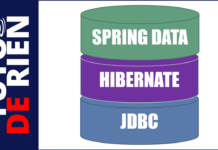


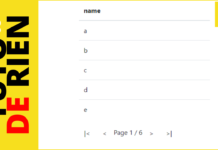
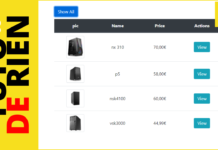


Bonjour,
Inventory management
Merci Daniel et quelle pédagogie, vivement la suite. Egalement la suite de « Mon premier site » ?
A bientôt,